Smartphone VoIP apps sit on your smartphone or tablet enabling you to use your device to make and receive office calls on the go.
They again can work inside and outside the LAN. The smartphone apps are aimed at true mobile users.

This gives the company the ability to issue company phone numbers and telephony features such as voice mail, but introduce the BYOD (bring your own device) concept to the work place. This is popular with both employees and employers and is becoming more and more common in the work place.
Employees benefit by only having to carry one mobile device with them.
They don’t need to carry their own mobile phone plus the company supplied one. The employer also gets to retain the phone number (normally a direct dial number) after the employee has left.
This is very popular in the sales industry.
Direct numbers are the only issued numbers on business cards and email signatures. Only the phone calls made out on the app are charged to the employer’s phone bill, thus keeping the separation of numbers and billing (personal mobile and the business direct line).
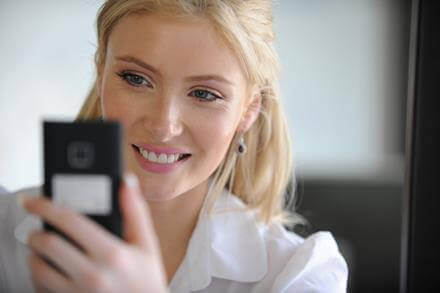
It also means when the salesman leaves he can easily delete the app, the employers can de-register the device and the salesman doesn’t take the clients with him as they keep calling the office number.
Using the apps on tablets is popular where other information is required by the end user.
This is common in hospitals or nursing homes where the nursing staff is linked to their nurse call system, patient records and phones all in the one small device.
This works really well as an option when the users are working inside a Wireless LAN environment.
There are downsides of VoIP Smartphone Apps.
If you are using a smartphone VoIP application and running on the LTE network (i.e. Telstra or Optus) the voice quality is totally dependent on how good your signal strength is.
Continue to part 5
Business VoIP Series – Part 5: Wireless IP DECT Phones